Q.
Accessibility warning is displayed even though I have already followed its instructions.
A.
You need to clear Accessibility settings. Please click the "Clear Accessibility" button and follow its message.
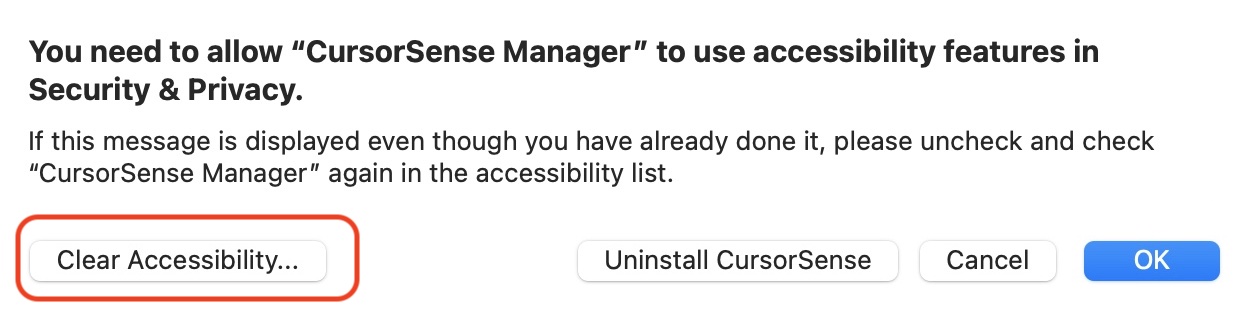
Q. Accessibility warning is displayed even though I have already followed its instructions. A. You need to clear Accessibility settings. Please click the "Clear Accessibility" button and follow its message.
|
Q. How to uninstall? A. Please open CursorSense, click “Uninstall” button in License & Support tab. |
Q. Does CursorSense work with SteerMouse? A. Yes, it does. Your cursor speed and auto snapping settings are shared with SteerMouse. |
Q. How many computer can I use my licence? A. You can use your license (registration information) on multiple computers if only you are going to use it in your accounts. Please see “Conditions of Registration Information Use” on the Purchase page for details. |